Programming
* Students’ projects, resource files and software will be available for download from our website a week after the completion of the course.
Learn to Code with Scratch Jr
Age: 6 & 7 Prereq: none
Scratch Jr was designed for younger children as a precursor to other programming languages. Students control how their characters look and move; add sounds and images; and then use the programming blocks to bring their characters to life. As young children code with Scratch Jr, they learn to create and express themselves with the computer, rather than just interact with software created by others. Students learn to think sequentially, explore cause and effect, and problem-solving skills.
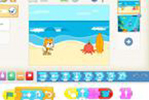
Programing in Scratch
Age: 8 and up Prereq: none
Scratch® is a programming language that was invented by MIT. Through the creation of interactive stories, animations and games, students will develop a foundation of programming concepts (such as variables, loops, conditional statements, event handling and more) that will prepare them for higher level programming language. In this class, you will also be programming Scratch® to integrate external devices such as webcam, robots and Makey Makey. This is a fun way to be introduce to programming.

Introduction to Python Programming
Age: 10 and up Prereq: Comfortable with typing
You will be coding in Python to create interesting programs such as jokes, cryptography, ASCII art and various games such as Hangman, TicTacToe, Mad Libs. Using an interactive programming shell, you will learn Python programming syntax.You will also learn programming concepts such as flow charts, truth tables, Cartesian coordinates and artificial intelligence. Python has a gentle learning curve while still being a serious language that is used by programmers professionally.

App Inventor
Ages 10 and up Prerequisite: Experience with computer
Want to make mobile apps? You can learn how to build apps using MIT App Inventor software, an innovative introduction to programming and app creation for Android devices. The software transforms the complex language of text-based coding into visual, drag-and-drop building blocks. This course will step you through building progressively more complex apps. You will learn how to build apps, programming concepts and terminology. You do not need to own a smart phone or tablet to take the class.

Web Design with HTML
Grade 5 and up Prereq: Comfortable with typing
Want to learn how to create a website or make webpages? This course provides a hands-on introduction to web design with HTML (Hyper Text Markup Language), which is the foundation behind all web pages. You will learn to build web pages that contain text, images, and other types of content. Concepts explained, examples provided, and activities are fun and interesting. This course will also discuss website deployment.

Web Design with CSS
Grade 5 and up Prereq: Comfortable with typing & HTML
In this course, you will learn the fundamentals of CSS (Cascading Style Sheet), which describes how the HTML elements are displayed. CSS can control the layout of multiple web pages with one file. You will learn the syntax of CSS to create visually appealing web pages. This course will also discuss RWD (Responsive Web Design) using HTML and CSS to make web pages look good on all types of devices (ie laptops, tablets etc).

