Course Descriptions
In addition to learning technical skills, students will learn analytical and problem solving skills. Students will be encouraged to express their creativity through the individual and collaborative projects. Students, parents and teachers all find our classes to be exciting and challenging.
Click HERE to download our course catalog. Our current curriculum set includes the following categories. Click on the categories links below for specific topics.
(All courses are available in-person. Courses with ** are available online and in-person)
COMPUTER CODING
Computer Coding Club
Computer Coding Club provides the fun way to learn programming and develop problem-solving & critical thinking skills! These courses begin with drag-and-drop visual programming which teaches the fundamental coding concepts without typing or syntax , by placing the focus on the logic behind the code. Once students learned the basics, students can transition to real-world programming languages like Python, Java, JavaScript and more. (CCCA)
Coding 00A (C00A) **

Grade Pre-K to 1
This course is designed for young children to learn how to code using blocks, pictures, and tapping interactions. Student will explore the fundamentals of coding by solving puzzles. As they progress through adventures such as Ocean Odyssey, Robots, Wild Rumble, Puffball Panic, and Super Squad, they learn about sequencing, parameters, events, loops, conditional logic, and nested loops that help to establish foundational coding skills.
Coding 00B (C00B) **

Grade Pre-K to 1
This course will take the young children to a different level of coding. Students will work in a free-form sandbox coding environment where students write code to generate math inspire art, compose music, make interactive animations, tell stories, make interactive greeting cards and design mini-games.
Coding 01A (C01A) **

Grade 1 to 3
An easy introduction to programming using puzzles. Students solve coding puzzles and get familiar with basic programming concepts such as sequencing, repetition, conditional logic, automation, and pattern recognition. To complete each puzzle, students will connect visual blocks in the correct order.
Coding 01B (C01B) **

Grade 1 to 3
Solve more challenging puzzles and build simple projects. This lesson includes several lessons where students create their first working programs. The puzzles include fun adventures where students will solve problems, build interactive scenes, use keyboard and mouse actions, play sounds and music, use speech bubbles, and move objects on the screen.
Coding 101 (C101) **

Grade 3 to 5
An introduction to block programming for beginners where they build programs for stories, animations, and mini-games to help Professor Ada battle the evil Dr. Glitch! After completing this lesson plan, students will be able to build a wide variety of simple programs with events, loops, and some conditional logic.
Coding 102 (C102)* *

Grade 3 to 5
This course will start with a review of the interactive animation, pen drawing, ghost catcher, and character creator. Students apply computational skills to advance to intermediate level programming concepts using a wider set of visual blocks to build their own games, write interactive stories, use image editors, define advanced keyboard and mouse interactions, program special effects, and more.
Coding 201 (C201) **

Grade 5 to 8
An introduction to block programming for beginners in upper elementary grades with a focus on game design, animation, and music. Students will create interactive scenes with actors, scenes & music, design animations using loops, program motion along X and Y axes, build algorithms using conditional logic, understand scripts running in parallel, program music using notes, tempo & instruments, and create different scenarios and effects in games.
Coding 202 (C202) **

Grade 5 to 8
Students build additional programming skills including turtle graphics, color detection, advanced operators, and projectile physics. They will draw shapes and patterns using pen drawing commands, program fluid motion with keyboard control, control Actors using messaging, define and use functions with parameters, and build physics projects using gravity, impulse, and velocity.
Coding 301 (C301) **

Grade 7 to 12
Introduce programming fundamentals to your class as they build two arcade-inspired games from start to finish. The Adventure Game features a knight who has to defeat enemies to reach treasure. Students program arrow keys, fluid motion, hero and enemy behavior, and winning conditions. In Dragon Attack, they define multiple levels & lives and program a boss enemy while learning about variables and cloning.
Coding 302 (C302) **

Grade 7 to 12
In this advanced lesson plan, students will be introduced to the physics library as they build Gravity Sling, a projectile game inspired by Angry Birds (TM). They define the behaviors of different kinds of projectiles and use physics commands such as impulse, gravity, and collisions to build the game. Ninja Runner is an advanced physics platformer game with a boss fight sequence that challenges them to apply all the concepts and skills they have learned.
Computer Programming
Learn to Code with Scratch Jr (LSJR) **
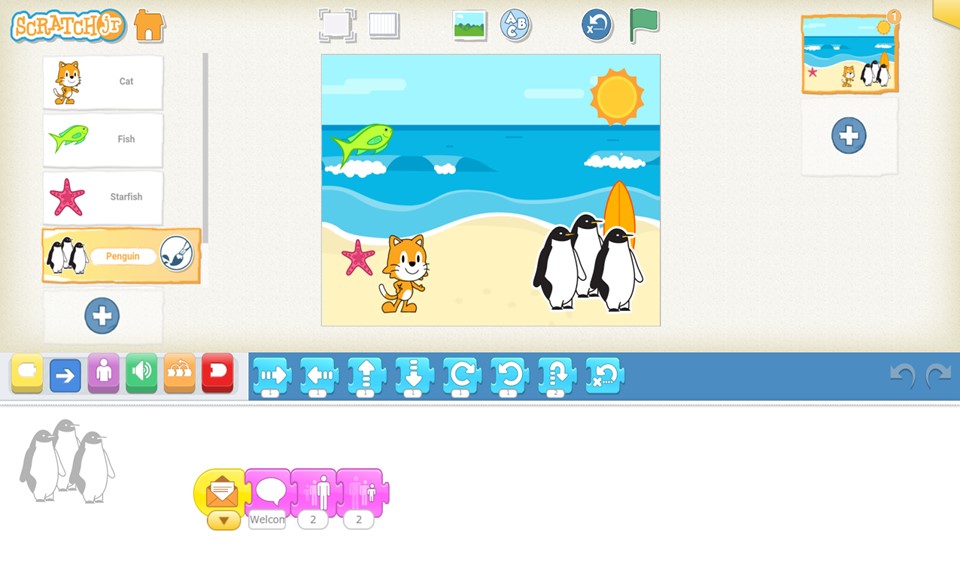
Grade K to 2
ScratchJr was designed for younger children as a precursor to other programming languages. Students use programming blocks to bring their characters to life by controlling how their characters look and move and adding sounds and images. They learn to think sequentially, practice problem-solving skills, explore cause and effect, while having fun!
Making Video Games from Scratch (LSCR) **

Grade 3 to 8
Learn to make interactive games with Scratch3 the beginner-friendly block based programming language from the MIT Media Lab! Students will learn how to do everything from building a game map to creating animations and debugging. Learn programming basics and turn your ideas into creative games that you can play and share with your friends.
App Inventor 101 (LAI1) **

Grade 4 to 10
Want to make mobile apps? MIT App Inventor is a free software for making Android apps. App Inventor provides a drag-and-drop interface, which minimizes errors and avoids too much typing. The instructor will break down each project into logical steps and list the components needed, how to create screen designs, control program flow with conditionals and loops, and store data in variables and lists. Students will create fun mobile apps such as Paint Pot (an app that lets you draw on the phone screen), Mini-golf game, Fruit Loop, Tic Tac Toe, and more.
Python Programming 101 (LPY1) **

Grade 5 to 12
This course teaches basic programming and problem solving using Python, a powerful language used in tech companies like Google, Facebook and Netflix, and college courses. Friendly introductions to fundamental programming concepts such as variables, lists, loops, conditionals and functions, will help the students build skills they need to make their own cool applications.
Python Programming 102 (LPY2) **

Grade 5 to 12
This course is tailored for students who have completed our Python 101 class or have Python programming experience. Instructor will start with a fast-paced review of Python through the creation of some fun but simple programs, then progresses into more advanced programming with Python modules/libraries such as Pygame, Turtle, and Random.
HTML & CSS: Web Dev 101 (LHC1) **

Grade 5 to 12
Students will be introduced to web page development using HTML and CSS. As students work on hands-on practical projects and programming challenges, they learn about paragraphs, lists, tables, inserting images, audio and video, hyperlinking, and more. Students who completed this course will be to create their own web sites.
Java Programming 101 (LJV1) **

Grade 6 to 12
Java is an object oriented programming language used in billions of devices, Android apps, and Minecraft. This introductory course teaches Java through hands-on projects that build real-functioning apps. As students build these apps, they will learn how to perform calculations, manipulate text strings, generate random colors, use conditionals, loops and methods, create functions, and build graphical user interface (GUI) elements.
Creative Computing
Creative computing’s goal is to create something expressive. Our courses are collections of fun programming projects that apply coding to school subject topics Grades 3 through 8. Each lesson walks students through how to make a project about some contents of an academic class with step-by-step instructions. At each step, the course encourages them to make their project unique and interesting, emphasizing that coding is a creative medium much like writing or drawing. Students will practice their computational skills, and understand and remember the academic course material. Students may repeat these courses because different projects will be introduced.
Coding & Earth Science 101 (CES1) **
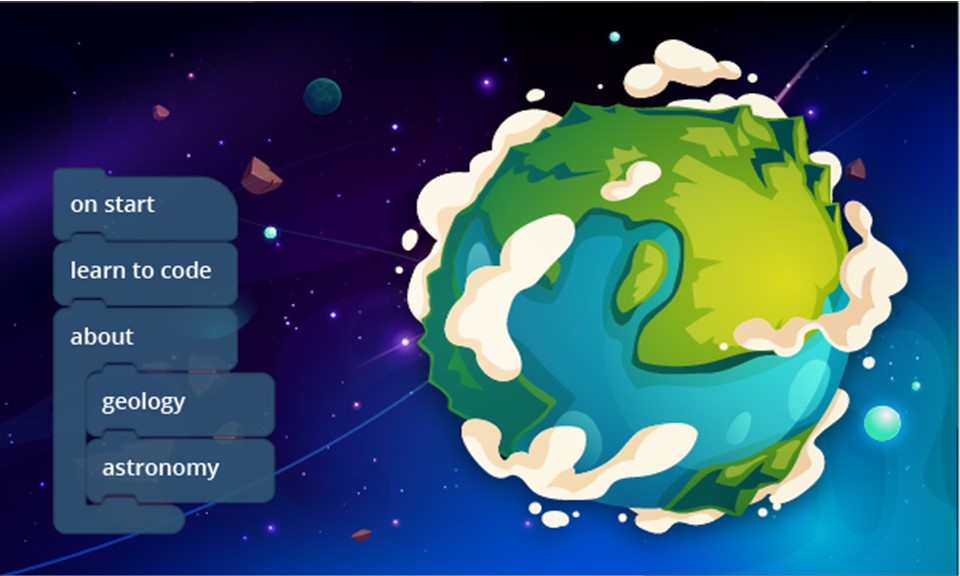
Grade 3 to 5
For example, to teach a lesson about planets, the instructor assigns the Solar System project. Students use coding to animate the movement of the Solar System, and research to provide additional information about each planet. There are many different lessons in each session.
Coding & English 101 (CEG1) **
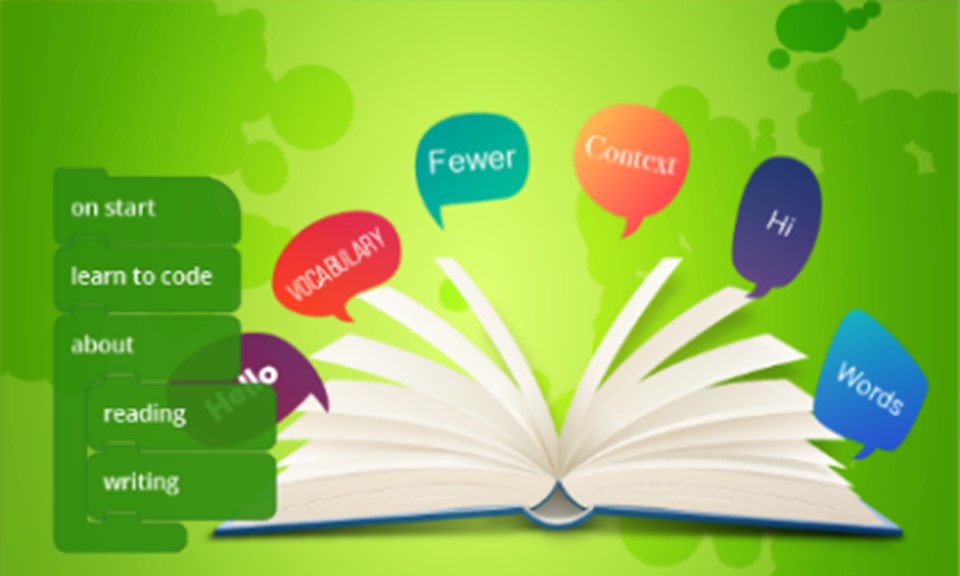
Grade 3 to 5
For example, to teach a lesson on figurative language, the instructor will assign the Metaphors and Similes project. Students will use coding to create a fun game where the player needs to decide if a statement is a metaphor or simile. There are many different lessons in each session.
Coding & Life Science 101 (CLS1) **

Grade 3 to 5
For example, for a lesson on food chains, the instructor assigns the Ecological Pyramid project. Students choose an ecosystem ,and use coding and research to create a unique interactive ecological pyramid. There are many different lessons in each session.
Coding & Math 101 (CMA1) **
Grade 3 to 5
For example, to teach a lesson on multiplication, the instructor assigns the Multiplication Escape project. Students code a fun game where the player has to quickly answer multiplication questions to move forward and escape falling rocks. There are many different lessons in each session.
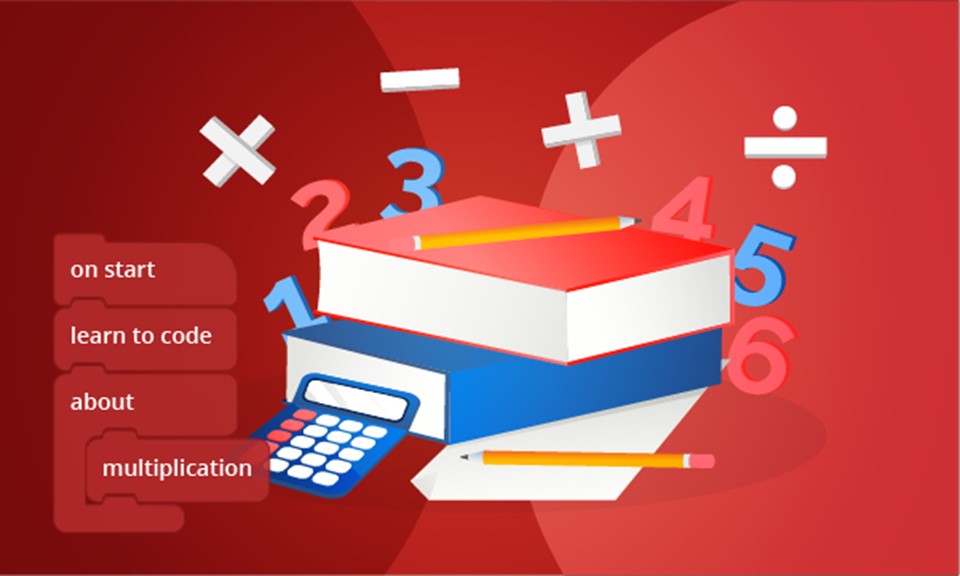
Coding & Physical Science 101 (CPS1) **
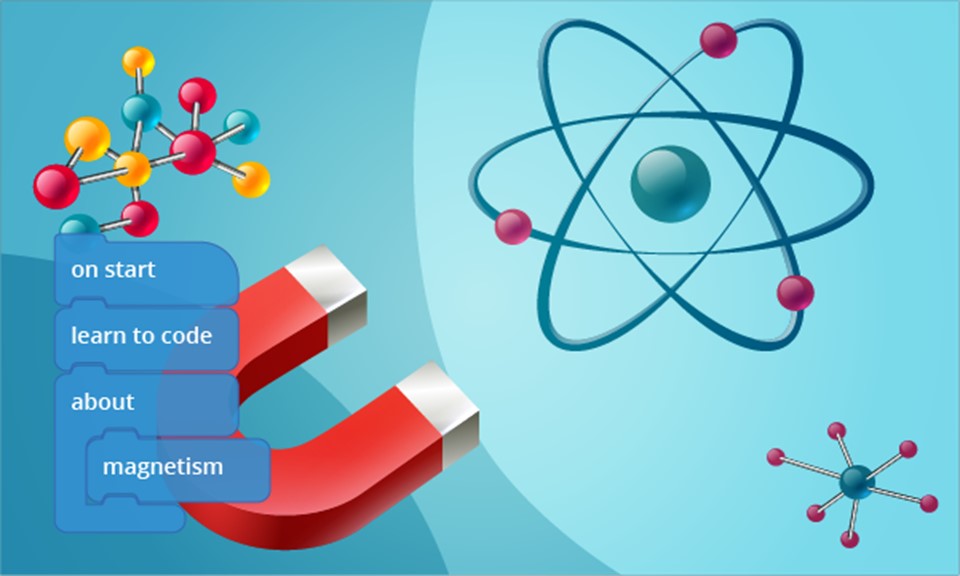
Grade 3 to 5
For example, to teach a lesson on magnetism, the instructor assigns the “What Do Magnets Attract?” project. Students will draw their own items and use coding and outside research to show which ones are magnetic. There are many more different lessons in each session.
Coding & Social Studies 101 (CSS1) **

Grade 3 to 5
For example, to teach a lesson on how the continents have moved throughout history, the instructor will assign the Pangea project. Students will use coding to animate Pangea breaking up into present-day continents and do research to provide additional information about how continental drift has influenced modern geography and ecosystems.
Coding & Earth Science 201 (CES2) **
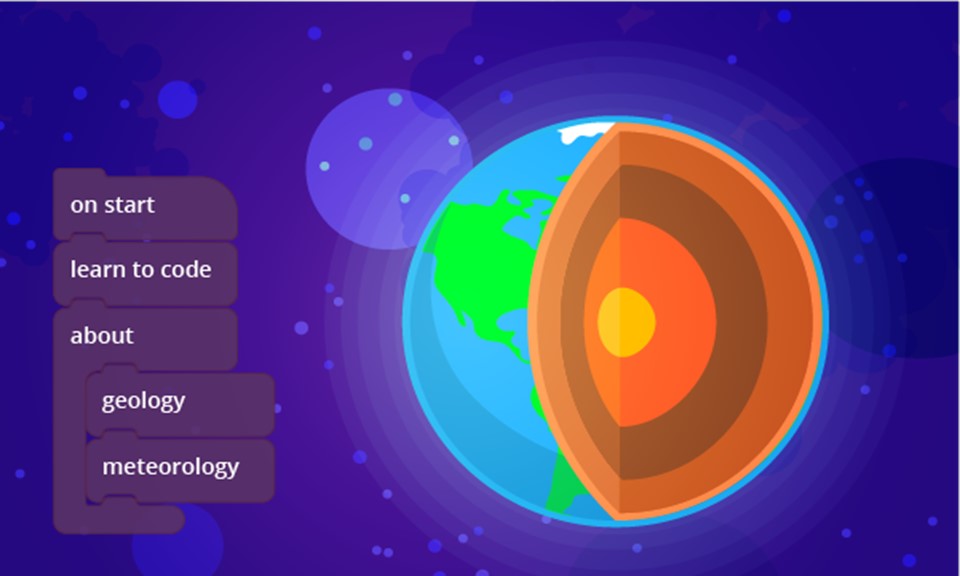
Grade 6 to 8
For example, to teach a lesson on the structure of the Earth, you can assign the Earth’s Composition project. Your students will use coding and research to create an interactive diagram about the layers of the Earth. There are many different lessons in each session.
Coding for English 201 (CEG2) **
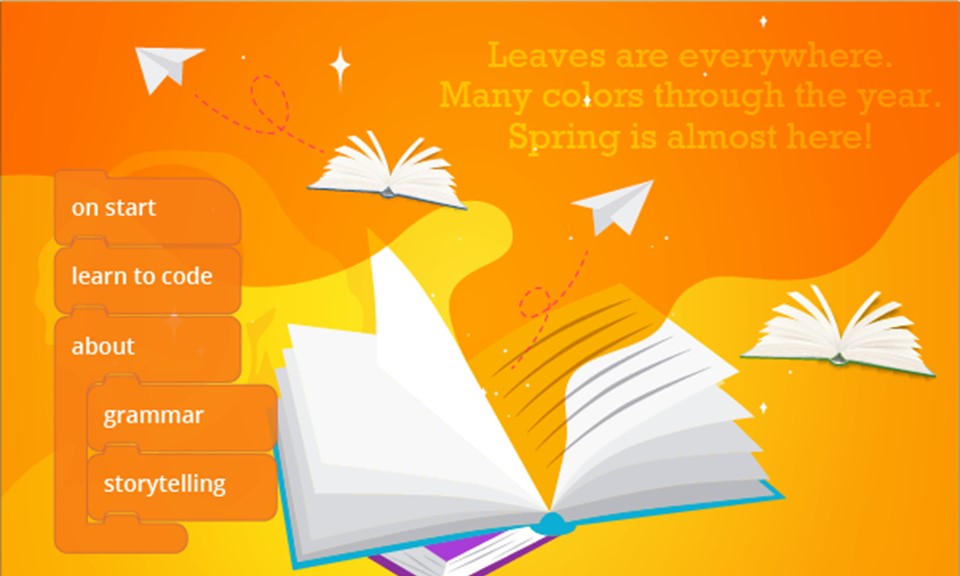
Grade 6 to 8
For example, to teach a lesson on parts of speech, the instructor assigns the Parts of Speech Sorting project. Students use coding to create a fun game where the player needs to sort words into bins based on their part of speech. There are many different lessons in each session.
Coding for Math 201 (CMA2) **
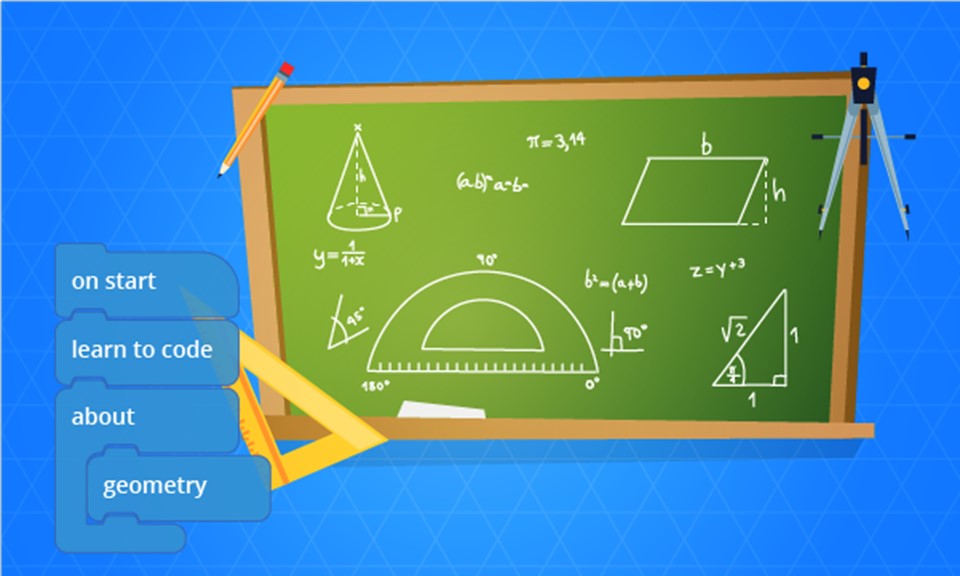
Grade 6 to 8
For example, to teach a lesson on probability, you can assign the Dice Rolls project. Students will use coding to create a simulation of dice being rolled, then explore the probability of different outcomes by programmatically rolling a die hundreds or thousands of times. There are many different lessons in each session.
Coding for Physical Science 201 (CPS2) **
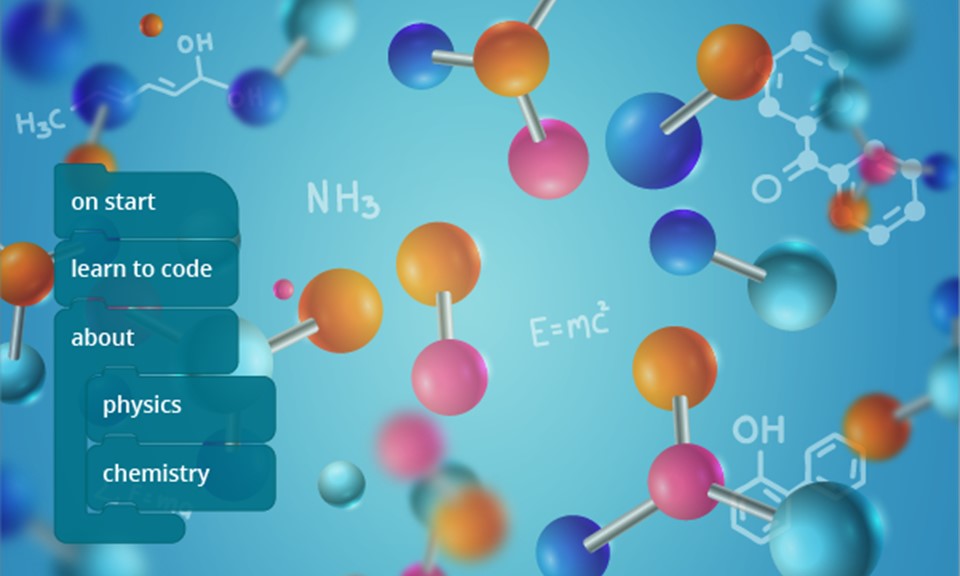
Grade 6 to 8
For example, to teach a lesson on Newton’s laws of motion, the instructor will assign Newton’s Third Law project. Students will use coding and research to animate a scene that involves Newton’s third law, such as a collision, and show how Newton’s laws apply. There are many different lessons in each session.
Coding for Life Science 201 (CLS2) **

Grade 6 to 8
For example, to teach a lesson on cell division, the instructor will use the Mitosis and Meiosis project. Students will draw their own animations and use coding and research to demonstrate mitosis and meiosis, while comparing and contrasting the two processes. There are many different lessons in each session.
Coding for Social Studies 201 (CSS2) **
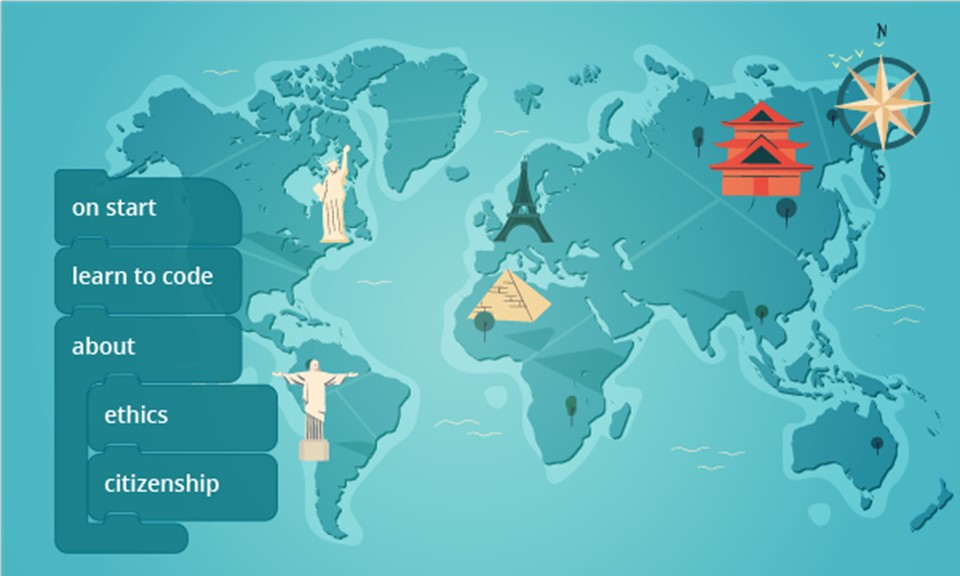
Grade 6 to 8
For example, to teach a lesson on ancient history, the instructor assigns the Ancient Civilizations project. Students use coding to create an interactive timeline of ancient civilizations and do research to provide additional information about each time period. There are many different lessons in each session.
LEADING EDGE TECHNOLOGY
Augmented Reality (CDAR)**
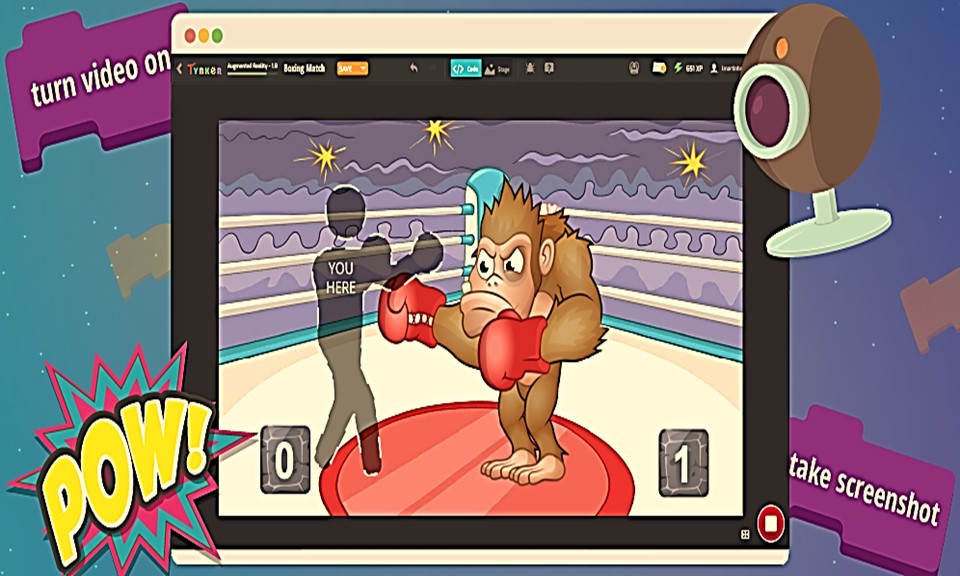
Grade 3 to 8
Augmented Reality (AR) overlays virtual information on top of a real environment. Students will learn about AR technology by creating AR programs. They will use the webcam to build interactive experiences that blend the real and virtual world through interactive AR games using motion recognition, physics, special effects, and more.
Drone Programming (RBDP)

Grade 3 to 8
Be inspired by drones! See your code take flight as you program the drones to perform stunts in the air. Conduct simulations on the software then try the program on the real thing. Students will be performing “skywriting”, taking “selfies (dronies)”, going through obstacle courses, and designing a screen to control the drone. This course will also discuss what defines a drone, their everyday uses, and the science of how the mini-drones work.
3D Modeling & 3D Printing (GP3M)**

Grade 3 to 8
Want to learn about 3D modeling and 3D printing? Using 3D Modelings oftware, students learn to design 3D models by selecting, dragging, placing, combining, and manipulating the basic shapes. Some sample projects are name plates, keychains, vases, model cars, castles, etc. Students will also learn to create more intricate designs by downloading and modifying ready-made 3D models. 3D printing topics will be also be discussed.
All About Computers (CSAC)

Grade 3 to 8
Build a computer. Students learn how a computer works by assembling a computer and learn to code art, games, and music. In addition to learning about computer hardware and software, students will practice the popular design thinking framework and create their own fictional software business.
Artificial Intelligence: ML Programming 101 (PAI1) **

Grade 4 to 12
In this course, students learn about artificial intelligence through hands-on machine learning experiences. Students will collect examples of data, train the machine learning system, and use the training models to do various coding projects. Each project will guide students to create an interactive project that demonstrates a real-world use of artificial intelligence and machine learning. After each project, the implications, limitations, improvements of the results will be discussed.
ROBOTICS
Robotics Engineering
Robotics Exploration (RBEX)
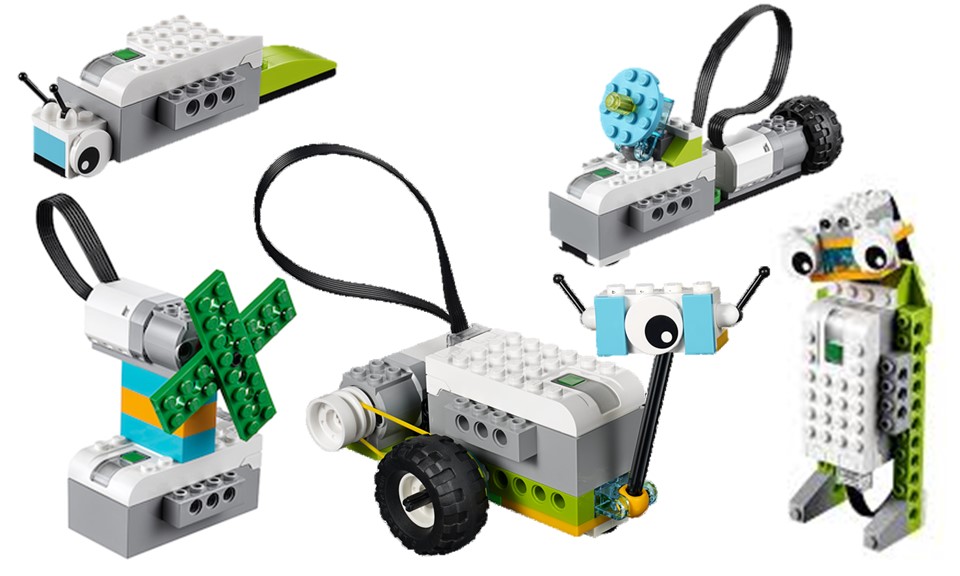
PreK to Grade 1
Introduce young children to the building and programming of robots. Students build models and then use an easy programming environment to bring them to life. This course emphasizes active, hands-on, and collaborative learning, while enhancing the students’ skills in science, technology, engineering, and math (STEM).
WeDo Robotics (RBWD)

Grade 1 to 3
Exciting introduction to robotics through building models and using a computer to program the models’ behavior. Students will build LEGO® models incorporating hubs, motors, and sensors. Our models include dancing birds, smart spinner, drumming monkey, roaring lion, hungry alligator, goal keeper, airplane, sailboat, and more. Students will learn about simple engineering concepts such as pulleys, belts, gears, and levers, while having a blast.
Junior Robotics (RBJR)

Grade 1 to 3
Students work with programmable smart hubs, motors, sensors, and various LEGO® bricks to build and program models such as helicopters, trucks, gorillas, frogs, dolphins, caterpillars, and more. This course offers hands-on activities that ignite students’ curiosity while enhancing their skills in science, technology, engineering, and coding.
FIRST LEGO League Jr® (FLLJ)
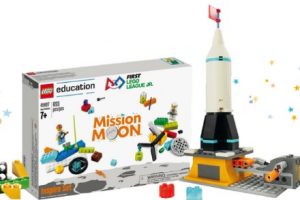
Grade 2 to 5
Explore real-world scientific challenges and introduce coding and robot building principles. Participants develop teamwork and collaboration skills and learn how STEM interacts with our world. Each team will culminate in a team presentation at a FLL Jr Expo to showcase their invention and what they have learned. This course will conclude after one Expo event. This course does not include administrative and financial responsibilities such as team registration, robot set purchase, facility to meet, transportation, etc.
Robotics Engineering Discovery (RBNX)

Grade 3 to 9
Learning about robotics engages students’ natural curiosity and helps develop confidence. Their code comes to life in ways they can see, hear, touch, and even chase across the room! As students build and program their robots to navigate obstacle courses or wrestle in a Sumo battle, they are learning about programming concepts such as flow charts, repeat loops, conditional loops, sensors, and more.
Robotics Engineering Innovation (RBEV)

Grade 3 to 9
This course offers hands-on, cross-curricular STEM solution that engages students by providing the resources to design, build, and program their creations while helping them develop essential skills such as critical thinking, collaboration, and communication. Start with an all-terrain robot with interchangeable tools then move on to a robot that slithers and strikes.
Robotics Programming
STEM & Robotics Programing (CRVA) **

Grade 3 to 5
This course provides online simulation, a visual code editor and embedded content to program a virtual robot. Students will learn concepts of programming commands, delays, repeat loop, and the basics of robotic navigation using mathematics and logic. These basic concepts are presented through gamified missions such as Frozen Island, the Lost City, Candy Town, and more.
Cyber Robotics Programming 101 (CR01) **

Grade 3 to 5
Students have serious fun while learning coding basics. Our highly engaging missions are based on real-world scenarios, allowing students to use text editors or Blockly with ease. Students will learn to use computer science concepts such as variable, conditional logic, and loops to control the robot’s movement and various sensors.
Cyber Robotics Programming 102 (CR02) **

Grade 5 to 8
Students take coding and robotics to the next level while learning physical concepts, collaboration, and critical thinking skills all while programming their own virtual robots. Students will apply physics concepts such as speed, accelration, forces, moments & levels, and math concepts such as geometry and spatial recognition to program the robot’s control system.
Cyber Robotics Programming with Python 101 (CRPG) **

Grade 9 to 12
Students learn object-oriented programming and enhance their critical thinking and problem-solving skills as they learn to design, code, and debug Python programs. Every student programs their own robot in an realistically rendered 3D simulation scenes. Students will solve different missions by implementing coding concepts such as variables, loops, data structures, functions, and conditional execution.
GAME DEVELOPMENT
Video Games from Scratch (GDSR) **

Grade 3 to 5
Learn to make interactive games from Scratch the beginner-friendly block based programming language from the MIT Media Lab! Students will learn how to do everything from building a game map to creating animations and debugging. Learn programming basics and turn your ideas into creative games that you can play and share with your friends.
Microsoft Kodu Game Lab (GDKD)

Grade 3 to 8
Microsoft’s Kodu gives users control of a powerful programming tool using simple graphical commands. Students will create 3-D worlds, add characters, and then make them interact or complete tasks. Students will program scoring, spawning characters, enemy objects, timers, health and various game levels. Based on “when something happens”, “do something” logic, students analyze problems and structure their solutions.
Arcade Game Maker (GDAR)
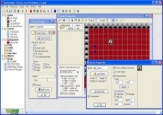
Grade 3 to 8
Create your own customized arcade-style game with elements such as the player, enemies, bonuses, levels, lives, and program object movements. You can be as creative as you want as you decide on the theme, characteristics of the player and enemy, design of game levels, health points, number of lives, and more. In addition to having fun and gaining a sense of accomplishment, you will learn about programming logical functions such as conditionals, control structures, variable, syntax, and more.
Platform Game Maker (GDPF)

Grade 3 to 8
Learn the foundation of platform games like the Super Mario or Maple Story. You will be guiding the player to jump between suspended platforms, over obstacles or both to advance the game; and to collect bonuses to score point. This course will teach how to implement a side scrolling game with gravity, drawbridges, platforms, bosses, levels, effects. You will learn how to further your game design skills, as well as reinforcing your knowledge of programming logic.
Role Playing Game Maker (GDRP)

Grade 4 to 8
Students will design a game, where player assume the role of a character. The setting is a fantasy world consisting of a town, forests, dungeons, and castles. The player will act out quests. Students will learn some advanced game design skills such as narratives, enemy behavior, and special effects while expanding their creativity and technical knowledge to create games of larger scale.
MINECRAFT
Minecraft & Coding
Minecraft is a game-based learning platform that can promote creativity, collaboration, and problem-solving in an immersive digital environment. Our courses consist of project-based lessons with interesting themes that bring to life academic subjects such as Computer Science, Math, Social Science, Language Arts, Science, Art & Design.
Minecraft & Coding: MakeCode 101 (MMC1)**

Grade 4 to 9
This course uses Minecraft to learn about computer coding concepts. Whether the students are new to Minecraft or have been playing for years, they will learn to apply important programming skills and watch their coding creations come to life in Minecraft with Microsoft Make Code software. The lessons aim at teaching the basics programming concepts such as events, sequencing, variables, loops, conditionals, and more.
Minecraft & Coding: MakeCode 102 (MMC2) **

Grade 4 to 9
In this advanced Minecraft coding course, students should be familiar with Minecraft coding with MakeCode. This course will start with a review of programming concepts such as events, sequencing, variables, loops, and conditionals. Then students will be introduced to concept of arrays and functions. Students will also explore the subject of Artificial Intelligence through coding activities. During the final unit, students will showcase what they have learned by creating their own coding project.
Minecraft & Coding: Code A City (MCCC) **

Grade 4 to 9
Minecraft: Education Edition offers an engaging platform for computer science education. This curriculum is based on Computer Science Teachers Association (CSTA) standards and helps students learn basic programming concepts and build computational thinking skills. This course combines a variety of computer programming skills in a structured, linear approach to build a city with road networks, buildings, a park, a zoo, and a wind farm in their Minecraft world all through coding.
Minecraft & Coding: Python 101 (MPY1)**

Grade 4 to 9
Start coding Python in Minecraft. Learn the basics of Python including syntax, data types, variables, conditionals, for and conditional loops, lists, and functions. The activities teach the different features of Python through a defined pathway between activities. Students will help a fictional software development company called Coding Mine by correcting errors in existing pieces of code, and writing Minecraft Python programs using the correct syntax.
This course is complementary to the Minecraft & Coding: Python Islands course. Students will be solving different problems, therefore, reinforcing the understanding of Python programming concepts.
Minecraft & Coding: Python Islands (MPIS)**
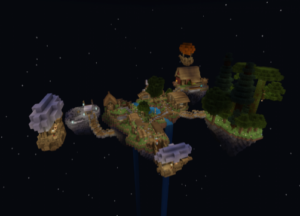
Grade 4 to 9
Welcome to the Kingdom of Floating Islands. This mystical kingdom floats high above the world below. Throughout this collection of lessons, students will learn the basics of Python, through a series of themed tasks in each world. Completing these tasks will allow the kingdom to develop further technologically. The Python Islands series of worlds all employ an “open world” approach. This approach encourages students to explore the world at their own pace, with new areas only being unlocked on completion of coding tasks.
This course is complementary to the Minecraft & Coding: Python 101. Students will be solving different problems, reinforcing students’ understanding of Python programming concepts.
Minecraft & School Subjects
Minecraft & Science: International Space Station (MISS) **
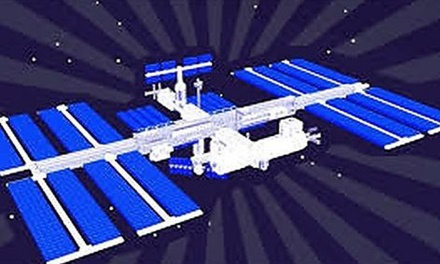
Grade 3 to 8
Whether you are a Science buff or not, you will love our Science activities in Minecraft. Explore the International Sapce Station in Minecraft. Students will board the International Space Station and learn about rockets, solar energy, robots, landforms, magnetism, plants and gravity, water filtration, and more. They will apply what they learnt by designing and building their own space station in Minecraft.
Minecraft & Math: Multiplication & Division (MCMD) **

Grade 3 to 8
Whether the students are new to Minecraft or have been playing for years, they will learn and have fun with our engaging Math projects in Minecraft. This course provides Minecraft activities that reinforce the understanding and skills in the Multiplication & Division concepts. These activities focus on the understanding of mathematical concepts, in addition to the ability to compute and solve. Topics includes multiplication, communicative properties of multiplication, division, inverse relationship between multiplication and division, factors, arithmetic patterns, and word problems with multiplication and division.
Minecraft & Language Arts: Creative Writing (MCLA) **
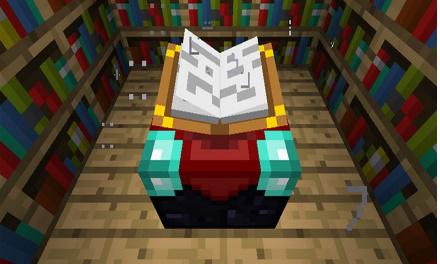
Grade 3 to 8
This course focuses on using Minecraft as a medium of creative writing. Explore the connection between creative writing and creative gaming. Students will explore the story settings (biomes), characters (NPCs, animals, mobs), narrative perspective, story conflicts, problems, and solutions. Each student will present a cumulative project of their own Minecraft story.
Minecraft & History: Ancient Civilizations (MCAC) **

Grade 3 to 8
Minecraft engages students’ creativity, collaboration, and communication skills through the theme of ancient civilization. This course will explore various ancient civilizations such as Mesopotamian, Indus, Egyptian, Chinese, Greek, Roman, and more. Students will research three or more key elements about a civilization. They will design and build in Minecraft and showcase the three elements about the civilization.
Minecraft Themes
Minecraft® Survival Quest (MCSQ) **

Grade 3 to 8
An introduction to Minecraft class. Students will navigate the Minecraft world to explore, complete quests, strategize and build creations in a logical way to survive in the virtual 3D world. They will learn about navigation and 3D coordinates. They learn about processing their resources, such as smelting ore to create metal. This game gives them a basic understanding of how things work, and help them analyze the different components of survival and settlement. They will practice creative thinking, problem solving, teamwork, and collaboration. Concepts such as networks, servers, and clients will be discussed.
Minecraft® Building Wonders (MCBW) **
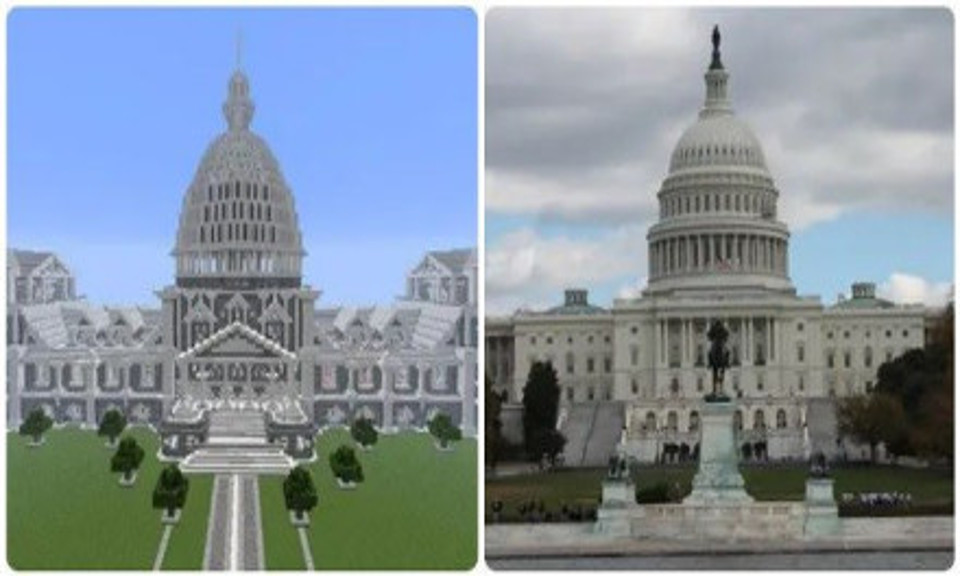
Grade 3 to 8
This course will provide building tips and tricks to build fancy, realistic-looking stuctures in Minecraft. Students will be replicating real-world structures by applying math to calculate the size of the structure; science to understand the materials; creativity for aesthetic considerations and more. The students’ cumulating project will be designing, constructing, and presenting their own awesome structures in Minecraft.
Minecraft® Redstone: Machine Marvels (MCMM) **

Grade 3 to 8
Create Minecraft contraptions with items such as redstone, pistons, pressure plates, levers, buttons, tripwire, lava, dispenser, TNT, and more. Learn how to build logic gates and simple machines. All students’ contraptions will be connected to build an entertaining system such as the “Rube Goldberg” machine.
Minecraft® Mini Games Invention (MCMG) **

Grade 3 to 8
Students create interactive mini-games in Minecraft. The instructor will guide students in creating simple games then move on to more complex games. The rules of the games will be analyzed, broken down to functions, and then translated into the Minecraft world. Students will design, plan, build, test, evaluate, redesign and deploy the mini-games.
ROBLOX STUDIO
Classes with a ** next to it require internet access.
Roblox Studio: Obby Adventures (RSOA ) **

Grade 4 to 8
Roblox is an online game platform that enables its players to design, build and share interactive 3D worlds. In this introductory course, students will apply their creativity, problem-solving and computational skills to design, build and playtest their own obstacle course game also known as an obby. They will manipulate 3D models to create an obstacle course, use Roblox pre-built game creation functions, and create some simple scripts with LUA programming language to customize features in their own lobby game.
Roblox Studio: LUA Programming (RLUA)**

Grade 4 to 9
Students learn LUA scripting through Roblox Studio by creating their own Roblox Adventure Game. Each activity will teach students basic coding concepts in LUA programming language and how to apply the coding concepts in Roblox Studio. This course also covers computer science concepts such as variables, functions, loops, conditionals, and more. Students taking this class should have some experience with Roblox.
ELECTRONICS
Students will not be taking the building sets home. The sets can be purchased from vendors.
Classes with a ** next to it require internet access.
Electronic Gadgets & Gizmo (ELGG)

Grade 3 to 8
Students learn the art of innovation through hands-on activities which foster creativity and problem solving. Build and play with electronic components such as motors, lights, switches, servos and buzzers. Connect them together to invent a remote control racecar, build an automatic bubble blowing device, make a bumper ball game and more. Unleash your inner inventor!
Snap Circuits – Arcade (ELSC)

Grade 4 to 9
Students use building pieces with snaps, a programmable word fan, a tri-color light orb, a dual LED display, and a microcontroller, to assemble different electronic circuits on a “base grid” that functions like printed circuit board found in electronic products. Learn the basics of electricity, engineering and circuitry while creating fun
ANIMATION
Students’ projects, resource files and software will be available for download from our website a week after the completion of the course.
Classes with a ** next to it require internet access.
Lego Brickfilms (DBRK)

Grades 2 to 5
Lights…Camera…Action! Students’ dreams of having their favorite LEGO® characters come to life become a reality in this movie making class. Using stop-action animation and digital post-production editing, students produce Brickfilms much like the ones viewed on YouTube. Students learn about developing creative storytelling techniques, incorporating visual and audio effects and working together. This is a fun course to take with friends.
Stopmotion Studio (DSMS)
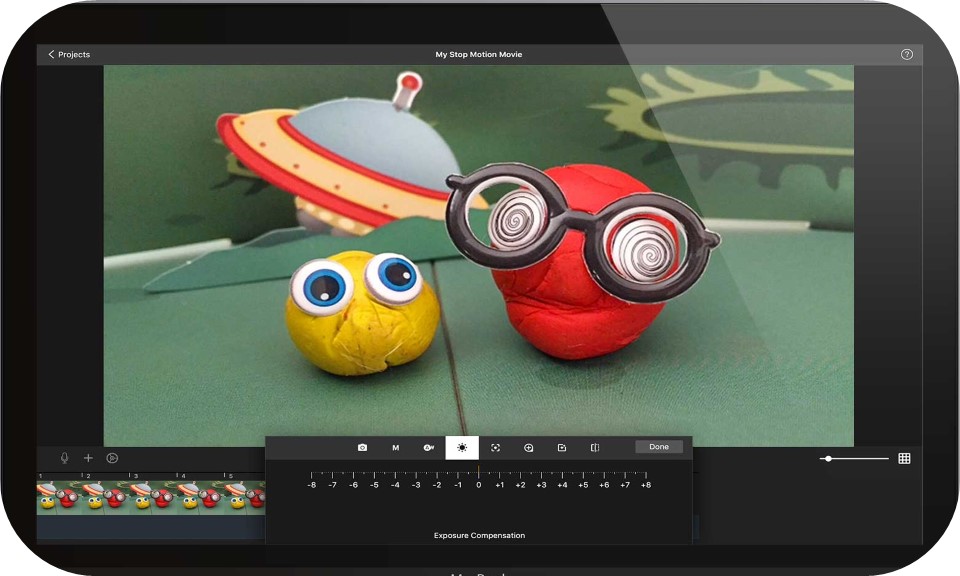
Grades 3 to 9
Stop-motion animation can bring many exciting topics to life: art, story-telling, music videos, science, and more. In addition to learning software skills such as overlay, grid, frame positioning, green screen and other movie effects, students will work with DIY animation material such as clay, toys, felt, paper and everyday objects. This course provides a fun way of providing insight into the animation process.This is a fun course to take with friends.
Cartoon Animation ** (DCTA)

Grades 4 to 12
Bring your imagination to life through cartoons in the style of Nickelodeon or Cartoon Network. Using an intuitive 2D animation software, you will work with drawing tools, a bone-rigging system, an animation timeline, sound and special effects. This course is a fun and exciting way to introduce students to professional animated cartoon-making.
PARTIES & EVENTS
Our parties and events provide a great time for the kids and easy for organizers. The parties include ninety minutes to two hours of instruction and play for children 7 through 14. We will supply all the equipment needed for the activities, such as laptops, Minecraft sever, router, Lego robots, Lego bricks/minifigs, projector and props – you just provide the kids! We can either come to your location or you can come to our location in Mount Kisco.
Our uniquely talented instructors know exactly what to do to ensure your guests receive the skills they need while having a fantastic time. Not only will your guests leave with a smile on their faces, but with a load of new knowledge in their brains.
Robot Battle Party (EVRB)

Ages 6 to 14
Recommended Course Duration: 1.5 to 4 hours
Invite Computer Adventures and we will show up with all of our LEGO® Mindstorms NXT robot pals! During the party, you and your friends will program and customize your robots to battle head to head on our Sumo Battle board.
CAUTION: Robot battles can be exciting and inspiring. Be prepared for an extraordinary amount of screaming and laughter!
For children 6 & 7 years old, 90-minute party is recommended.
For children younger than 5 years old, an adult or a teenage assistant is needed for each child.
LEGO Movie Making Party (EVBF)

Ages 7 to 14
Recommended Course Duration: 2 to 4 hours
Lights…Camera…Action! This party/event will have the kids’ LEGO® characters come to life. Using stop-motion animation and digital editing, students produce LEGO® brickfilms much like the ones viewed on YouTube. At the end of the party, we will have a “Movie Premiere” showing off all the movies that the children made. The host will get an Internet link to download kids’ movies.
CAUTION: The next young “Steven Spielberg” or “George Lucas” may be in our midst!
For children younger than 7 years old, an adult or a teenage assistance is recommended for each child.
Minecraft Adventures Party ** (EVMC)

Ages 8 to 14
Recommended Course Duration: 1.5 to 3 hours
You and your friends will work together to create a Minecraft Adventure Map! Our instructor will guide you with a story theme, and the map creation process. When the map is done, you will play with your Minecraft creation. We will provide a server, router, projector, and every child with a laptop, which is connected through our local network without access to the Internet. It’s safe, fun, and exciting!
